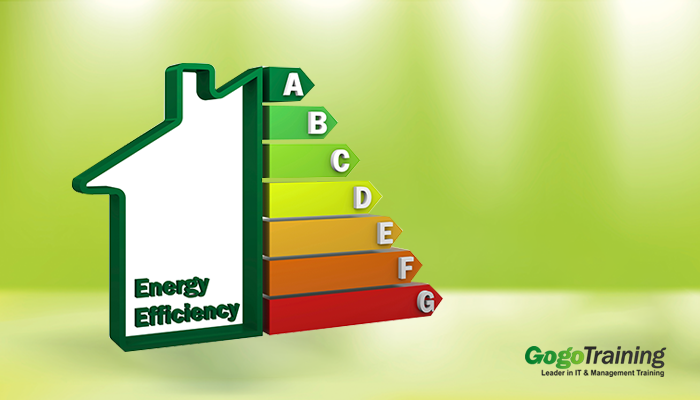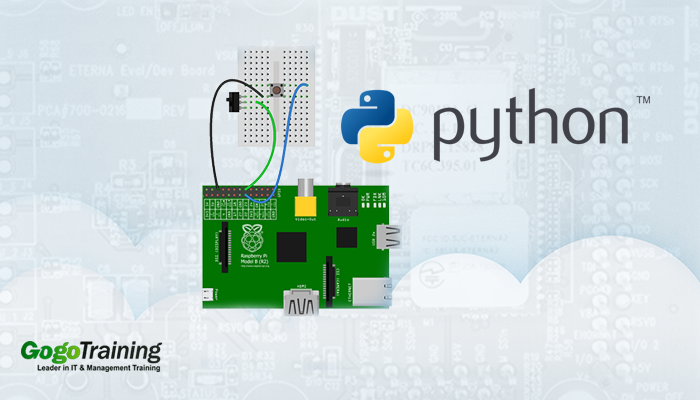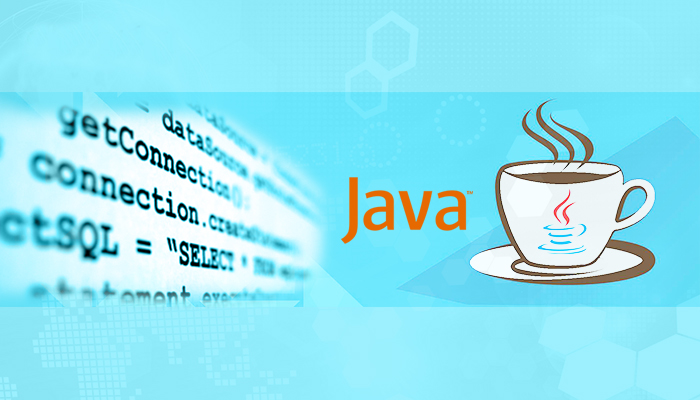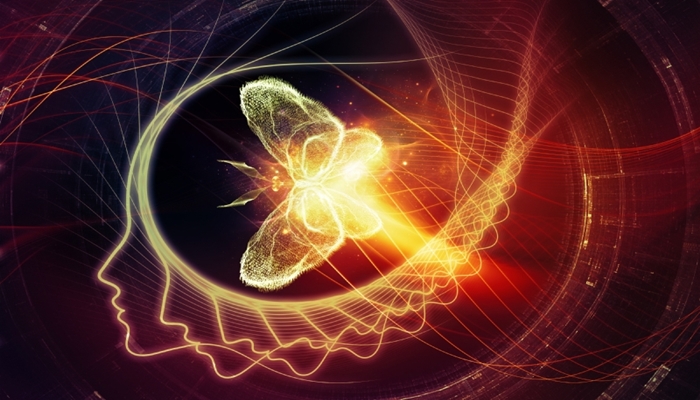Data Center Cooling is the practice of maintaining ideal operating temperature at the data center facility by using collective equipments, tools, techniques and processes. Temperature alarms are set at Data Center facilities which can alert the concerned people about abrupt rise in temperature. For proper functioning of the data center facility, certain practices are recommended for cooling maintenance and dealing with changes in temperature.
Data Center Cooling System
The system for Data Center Cooling basically consists of three components namely Infrastructure such as air conditioners, air ducts, cooling towers etc, Cooling Management Software and temperature monitoring equipments and processes.
Best Practices
Detection
Detect the IT load in Kilowatts and measure the intake temperature across the center. Detect the hot spots which show a considerable temperature increase. After detection, measure the airflow volume for each cooling unit and record the supply and return temperatures for each unit for determining the sensible cooling load.
Comparison
Compare the cooling load with the IT load detected in the previous step. By using the airflow return and air temperature measured, determine the sensible capacity of each unit in Kilowatts. Determine the maximum allowable intake temperature for the operating environment after the through comparison.
Actions to be taken
Cable management
Seal the vertical fronts, cable holes and air leakage to manage airflow in the operating center. Also ensure that the cable holes in the raised floors are sealed so that airflow leakage is minimized.
Aisle Management
Hot and cold aisle management is to be ensured to manage airflow. Relocate all perforated floor tiles to the cold aisle. Also ensure the alignment in the placement of ceiling return grilles with the hot aisles.
Reduce number of cooling units
Estimate the number of required cooling units. This can be done by dividing the IT load with the smallest sensible cooling unit capacity. After estimation, reduce the number of cooling units by turning off the not required ones. The cooling units with the lowest sensible load should be identified and turned off.
This process is done to ensure that cooling standards are maintained along with optimum power efficiency.
Maintain the desired temperature
The best practice is to keep the temperature in the data center regulated so that too high or low temperatures don’t prevail. By comparing and monitoring the temperature, the desired level temperature can be ensured. Also temperature alarms prove to be a very useful tool in alerting and ensuring temperature maintenance.